My top tweaks for gaming in Windows 10
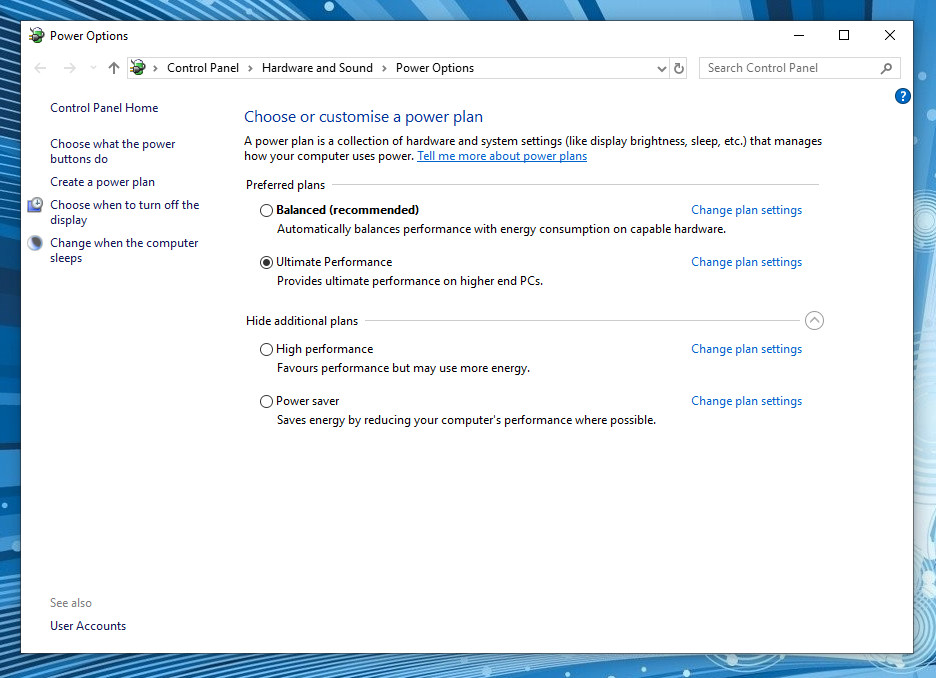
A collection of my favorite Windows 10 gaming tweaks, I'll be updating this with more as time goes by if necessary. I do not require Windows Search or use Cortana, pick and mix what suits you best. Disable Dynamic Tick Open a command prompt as admin and type; bcdedit /set disabledynamictick yes Reboot required to take effect. By default Windows 10 will allow the system timer to go idle to save power at the expense of system responsiveness. For any interactive application such as gaming particularly in a competitive setting, maximum responsiveness is more preferable. To restore the default setting type; bcdedit /deletevalue disabledynamictick Enable the Ultimate power plan Open a command prompt as admin and type; powercfg -duplicatescheme e9a42b02-d5df-448d-aa00-03f14749eb61 This will enable the ultimate power plan under Control Panel > Power Options. To read up on this further, see https://social.technet.microsoft.com/wiki/contents/articles/52059.wind...