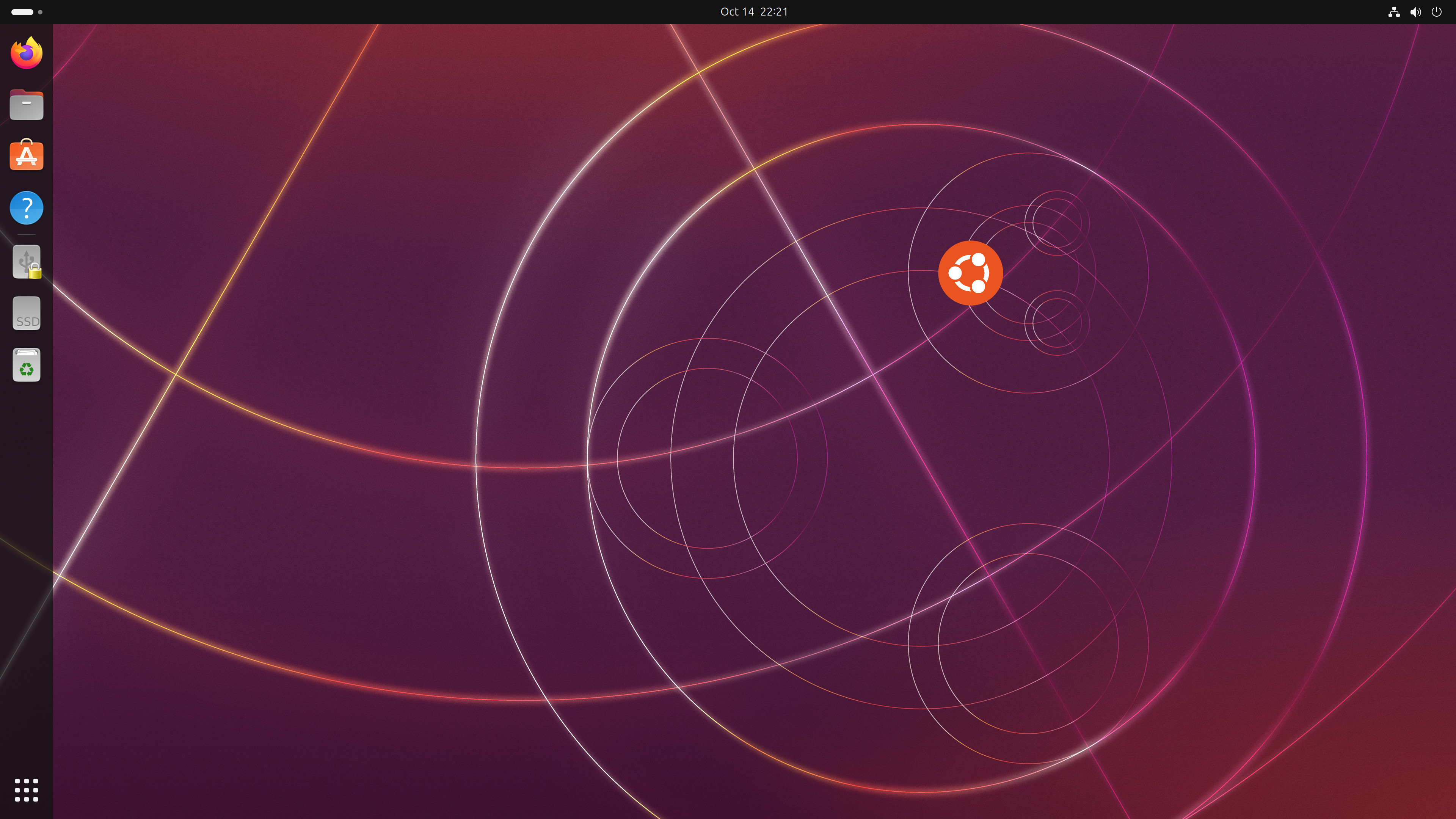How to recompile and customize your Ubuntu 23.10 kernel

This guide will show you how to recompile and customize your current Ubuntu 23.10 kernel. Reasons you may wish to do this include learning, changing kernel settings or just for fun. There are a number of different ways to do this, I like simple and easy to manage (see Debian kernel handbook chapter 4 ) and in this guide we will download the Ubuntu linux-source using apt install and compile the kernel as a *.deb package. At the time of writing in Ubuntu 23.10, the current linux-source is 6.5.0. Updates may change that, therefore take this into account when reading this guide. Also as a side note, this guide assumes secure boot is disabled. Before you begin I strongly recommend changing the default grub boot behavior so that you have a grub menu on boot and can select your kernel. By default the grub boot menu is hidden. This will make it easy to boot into a working kernel should your custom kernel result in a system that fails to boot. Using a text editor edit the defa...