How to create a bootable Windows 11 USB drive in Ubuntu 24.04 LTS
1) Insert a suitable USB drive in your PC or Laptop
2) Open GParted and select the USB drive, for example /dev/sda
3) Make sure any partitions on the USB drive are unmounted
4) From the file menu, choose Device > Create Partition table
4) Choose GPT and click on apply. This will erase the USB.
5) Now create a new NTFS partition
6) Once this is complete close GParted
7) Browse to where the Windows 11 iso file is and mount the iso
8) A new icon will appear on the dash side bar. Click on this to view the iso








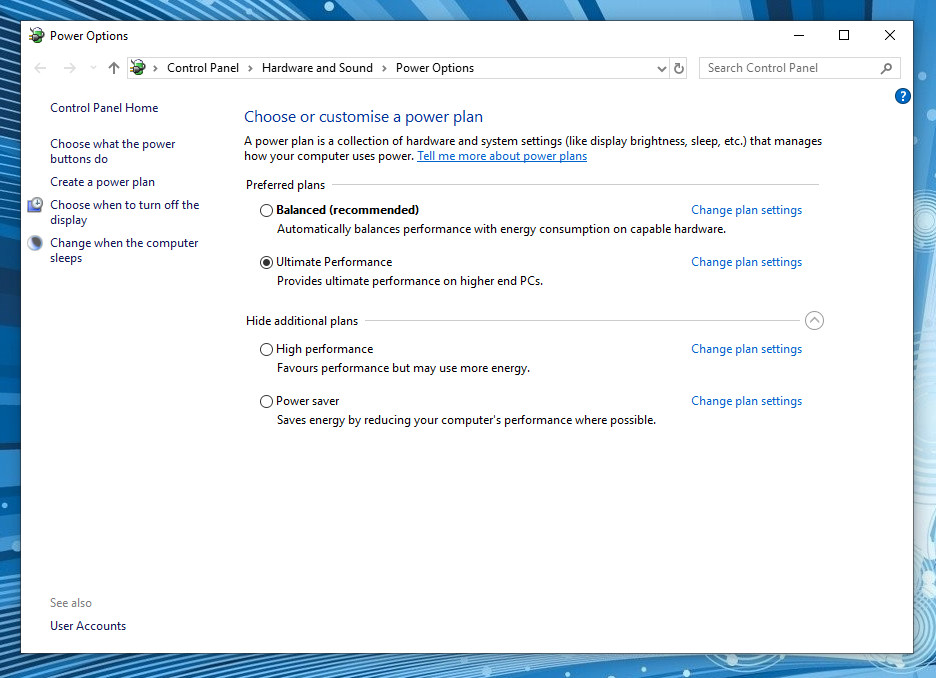


Comments
Post a Comment
If you enjoyed this article please let me know!