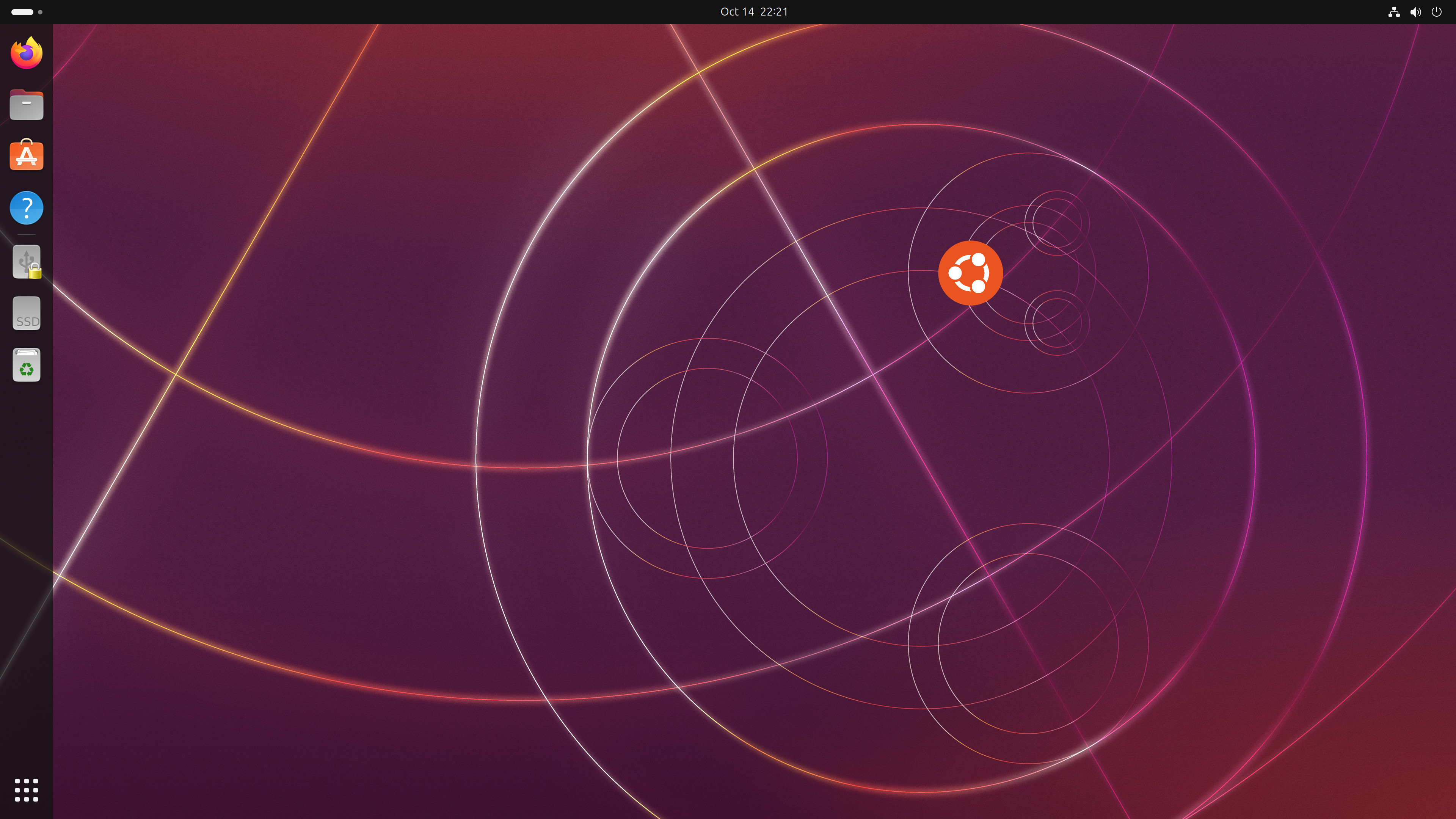Ubuntu 24.04 LTS - Enable video thumbnail previews

Out of the box Ubuntu 24.04 LTS does not show video thumbnail previews. Instead you are greeted with a video file icon. I personally prefer seeing some sort of preview as it helps quickly identify some of my gaming video clips that are titled only with the date and time (using OBS to record game play). A quick way to accomplish this is to install ffmpegthumbnailer. sudo apt install ffmpegthumbnailer As you can see, the result is video thumbnail previews are visible and it makes Ubuntu a better user experience. It should be part of the Ubuntu restricted package in my view but it isn't :D