How to fix OBS Intel Quick Sync MFX_ERR_NOT_FOUND error in Ubuntu
I am currently using Ubuntu 23.10 with OBS Studio installed from the OBS Studio launch pad PPA and have an Intel Arc A770 LE 16GB graphics card. After installing OBS I was unable to use any Quick Sync encoding, the moment I click on record I would get an error that the output failed.
Checking the OBS logs revealed the following:
11:20:18.317: Failed to initialize MFX
11:20:18.317: [qsv encoder: 'msdk_impl'] Specified object/item/sync point not found. (MFX_ERR_NOT_FOUND)
11:20:18.317: [qsv encoder: 'advanced_video_recording'] qsv failed to load
After a bit of online research things were pointing towards missing software packages required for Quick Sync, specifically oneVPL. After playing around all you need to do is to install two additional software packages, these being openvpl-tools and libmfx-gen1.2.
Easily achievable by issuing the following commands in a terminal:
sudo apt install onevpl-tools libmfx-gen1.2
After this you should be able to use OBS to record using Quick Sync on your Intel Arc A770 or similar Intel graphics device. Remember to close OBS Studio and restart if you installed the packages whilst it was still open.

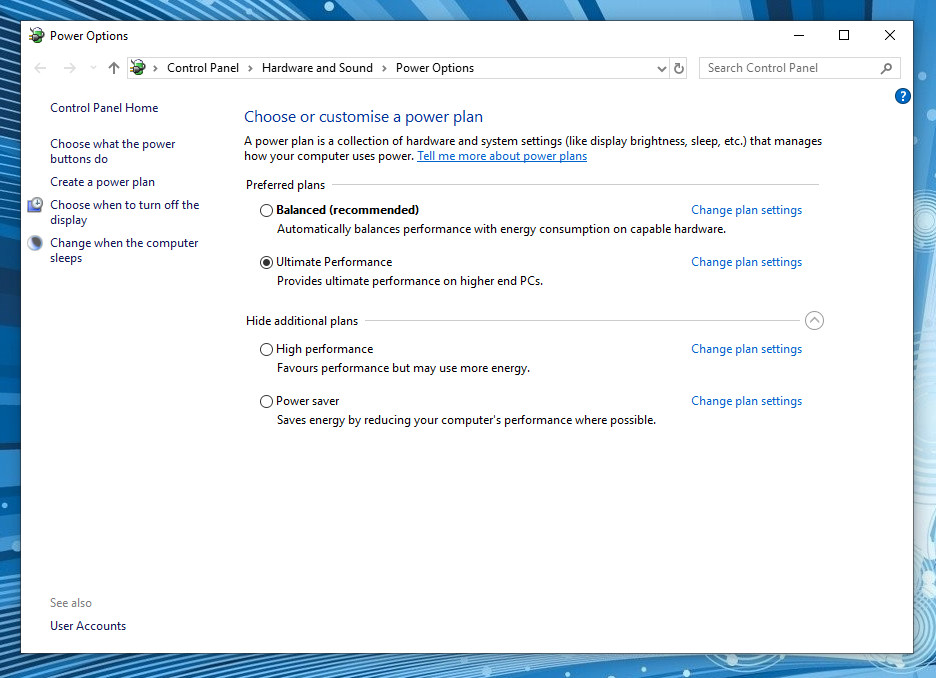

Comments
Post a Comment
If you enjoyed this article please let me know!