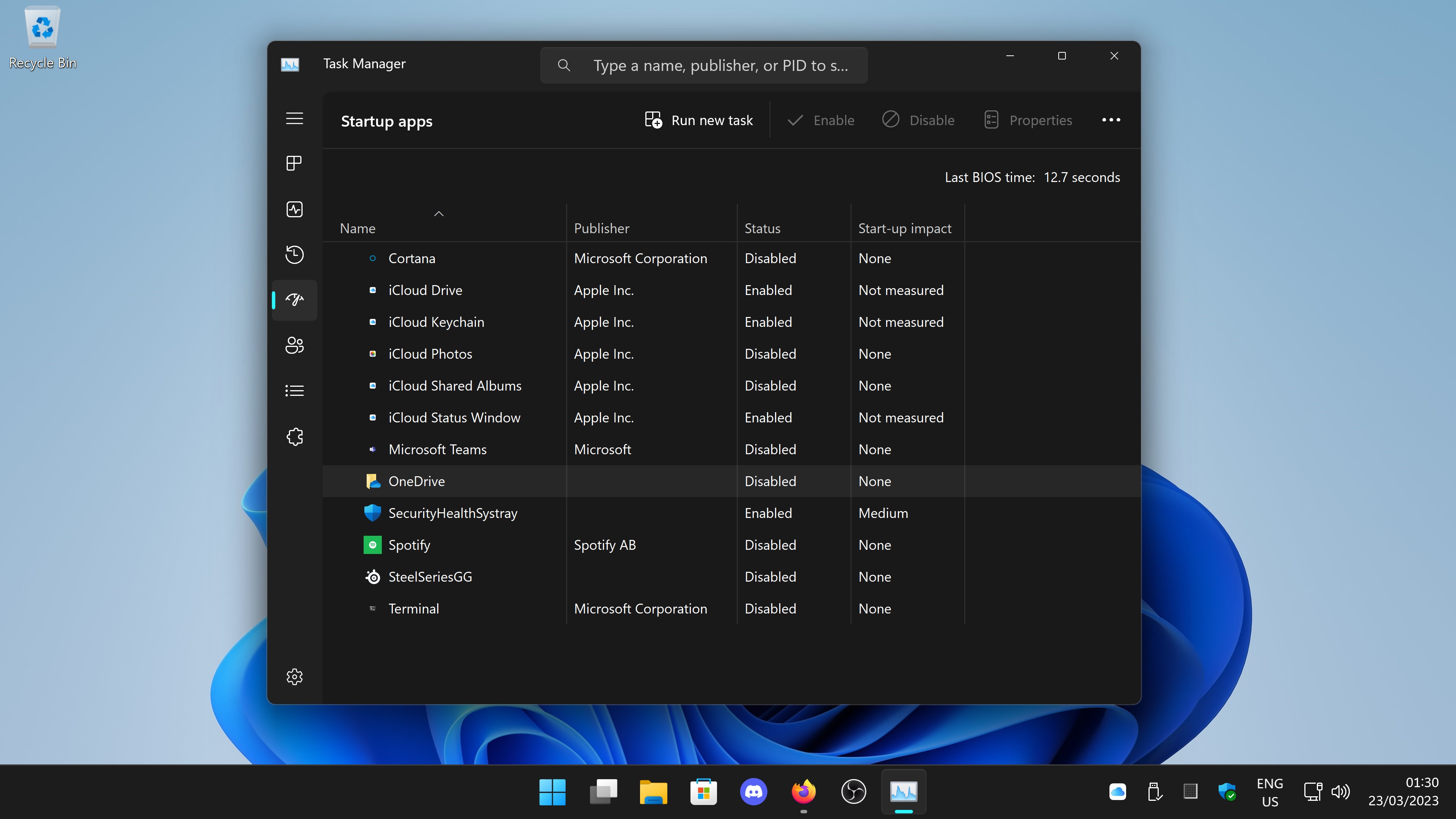How to create a bootable Windows 11 USB drive in Ubuntu 24.04 LTS

1) Insert a suitable USB drive in your PC or Laptop 2) Open GParted and select the USB drive, for example /dev/sda 3) Make sure any partitions on the USB drive are unmounted 4) From the file menu, choose Device > Create Partition table 4) Choose GPT and click on apply. This will erase the USB. 5) Now create a new NTFS partition 6) Once this is complete close GParted 7) Browse to where the Windows 11 iso file is and mount the iso 8) A new icon will appear on the dash side bar. Click on this to view the iso 9) Now copy all the files 10) Paste it to the USB drive 11) Once the files have copied over your bootable Windows 11 installation USB is ready to be used