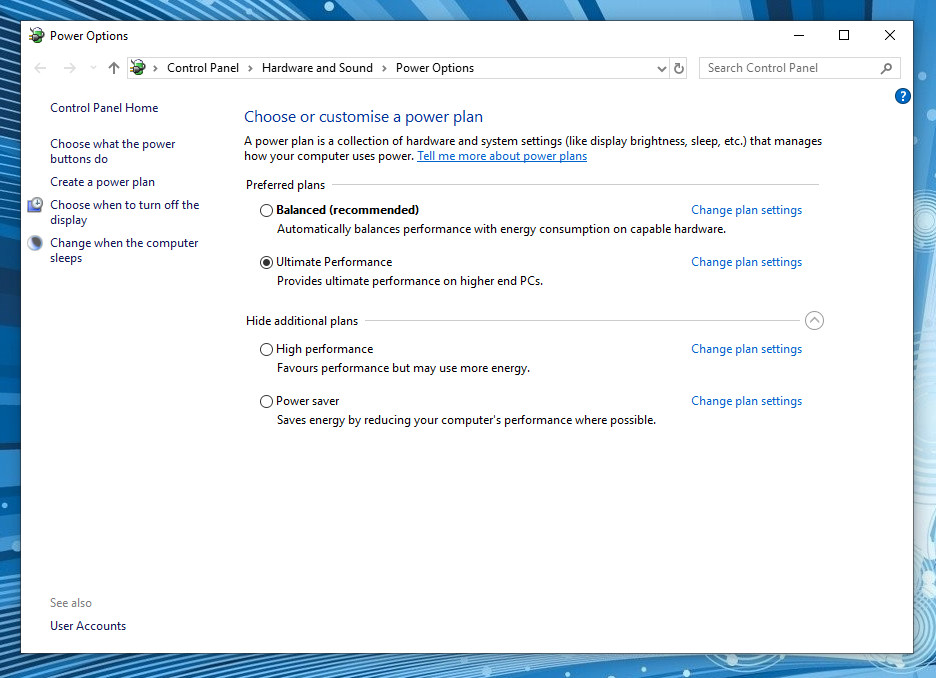Playstation 5 - Certified Compatible NVMe SSD's with Heatsinks
For those who are not interested in messing about, your best NVME's for the PlayStation 5 are from Seagate and Western Digital with heatsinks attached. Seagate FireCuda 530 500GB ZP500GM30023 Seagate FireCuda 530 1TB ZP1000GM30023 Seagate FireCuda 530 2TB ZP2000GM30023 Seagate FireCuda 530 4TB ZP4000GM30023 Western Digital SN850 500GB WDS500G1XHE-00AFY0 Western Digital SN850 1TB WDS100T1XHE-00AFY0 Western Digital SN850 2TB WDS200T1XHE-00AFY0