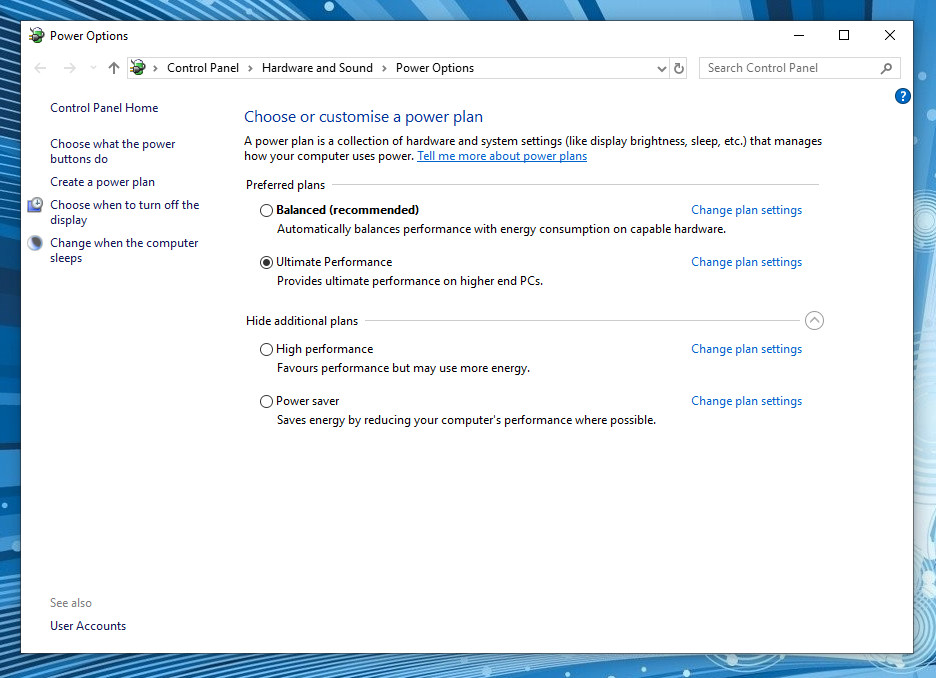If the playback of 4K videos is causing your processor fans to spin themselves to bits or the quality of the playback is an annoyingly inconsistent frame skipping mess, this may help you. The default Windows movie player app and alternatives like VLC and smplayer can play videos with hardware decoding but I frequently have playback issues. In search of something that works and is simple, say hello to mpv.io a free, open source, and cross-platform media player. Using MPV to playback 4K videos has provided me with the smoothest viewing experience compared to anything I have ever used but there is one small catch. Out of the box it defaults to software decoding (using your CPU), so you need to configure it to take advantage of hardware decoding, i.e, nvidia NVENC. Go to the options and tick a few boxes? Unfortunately not, you have to configure it by way of a text file named mpv.conf. Realistically all this means is using notepad to type a few characters... or since you are here...