PlayStation 5 and Bandicam - Optimising GPU load when using ASUS CU4K30
I posted this on the Bandicam forum, copying here as it is useful to know.
Feedback / Suggestion - Optimise GPU load HDMI Capture Device window
Hello Team Bandicam!
Thank you for Bandicam.
I currently use Bandicam to record my PS5 gameplay along with an ASUS CU4K30 HDMI capture device, it works well without issue. I do not use the Bandicam HDMI capture window to view and play my PS5, I simply hide the window and switch over to my PS5 HDMI port on my screen. However, out of curiosity I was looking at GPU load when the HDMI capture window is hidden and I feel Bandicam could be better optimised to reduce GPU load when the HDMI capture window is hidden and recording.
I will demonstrate my findings with screenshots.
In the first screenshot, I have Bandicam open, and task manager shows the GPU load at 0%.

In the second screenshot, I have clicked on the HDMI Capture Device button, you can see the capture window is showing my PS5. GPU load is at 24% (Note Bandicam is not recording in the screenshots but the impact is the same even if recording).

Third screenshot, I am going to click on show / hide to hide the capture HDMI Capture Device window.

Fourth screenshot, with the HDMI Capture Device window now hidden, the GPU load is 14%.

In the fifth screenshot, I have the HDMI Capture Device window showing but I have reduced the size of it to as small as possilbe. Notice the GPU load is much lower at 5%. This is normal and expected given the GPU is rendering a smaller window.

In the sixth screenshot, I am going to click on show / hide to hide the HDMI Capture Device window.

Seventh screenshot, notice the GPU load is at 4% compared to the previous 14%. This is unexpected behaviour. The size of the HDMI Capture Device window is having an impact on the GPU load when hidden.

What I have demonstrated is that the size of the HDMI Capture Device window has an impact on the GPU load even when it is hidden. In an optimised scenario, the size of the HDMI Capture Device window should have no bearing on the GPU load when it is hidden.
A possibly quick fix, code Bandicam so that when the user clicks on the show / hide button, the HDMI Capture Device window hides and resizes to a 1 pixel by 1 pixel window. Then, when the user unhides the window, it restores to the size it was prior to being hidden.
Quick tip based on above
Users who do not use the HDMI Capture Device window to view and play whilst recording, you can reduce your GPU load / heat / power consumption when using Bandicam by resizing the HDMI Capture Device window to as small as possible, then hide it.
Thanks for reading!
My specifications are;
Ryzen 5 5600G (Using iGPU)
32GB Kingston HyperX PC3200 DDR4 Dual Channel
MSI X570S Torpedo Max
Crucial P5 Plus 500GB NVME
Toshiba X500 4TB HDD (recording drive)
Windows 11 Professional
ASUS CU4K30 HDMI Capture Device
Thank you for Bandicam.
I currently use Bandicam to record my PS5 gameplay along with an ASUS CU4K30 HDMI capture device, it works well without issue. I do not use the Bandicam HDMI capture window to view and play my PS5, I simply hide the window and switch over to my PS5 HDMI port on my screen. However, out of curiosity I was looking at GPU load when the HDMI capture window is hidden and I feel Bandicam could be better optimised to reduce GPU load when the HDMI capture window is hidden and recording.
I will demonstrate my findings with screenshots.
In the first screenshot, I have Bandicam open, and task manager shows the GPU load at 0%.

In the second screenshot, I have clicked on the HDMI Capture Device button, you can see the capture window is showing my PS5. GPU load is at 24% (Note Bandicam is not recording in the screenshots but the impact is the same even if recording).

Third screenshot, I am going to click on show / hide to hide the capture HDMI Capture Device window.

Fourth screenshot, with the HDMI Capture Device window now hidden, the GPU load is 14%.

In the fifth screenshot, I have the HDMI Capture Device window showing but I have reduced the size of it to as small as possilbe. Notice the GPU load is much lower at 5%. This is normal and expected given the GPU is rendering a smaller window.

In the sixth screenshot, I am going to click on show / hide to hide the HDMI Capture Device window.

Seventh screenshot, notice the GPU load is at 4% compared to the previous 14%. This is unexpected behaviour. The size of the HDMI Capture Device window is having an impact on the GPU load when hidden.

What I have demonstrated is that the size of the HDMI Capture Device window has an impact on the GPU load even when it is hidden. In an optimised scenario, the size of the HDMI Capture Device window should have no bearing on the GPU load when it is hidden.
A possibly quick fix, code Bandicam so that when the user clicks on the show / hide button, the HDMI Capture Device window hides and resizes to a 1 pixel by 1 pixel window. Then, when the user unhides the window, it restores to the size it was prior to being hidden.
Quick tip based on above
Users who do not use the HDMI Capture Device window to view and play whilst recording, you can reduce your GPU load / heat / power consumption when using Bandicam by resizing the HDMI Capture Device window to as small as possible, then hide it.
Thanks for reading!
My specifications are;
Ryzen 5 5600G (Using iGPU)
32GB Kingston HyperX PC3200 DDR4 Dual Channel
MSI X570S Torpedo Max
Crucial P5 Plus 500GB NVME
Toshiba X500 4TB HDD (recording drive)
Windows 11 Professional
ASUS CU4K30 HDMI Capture Device
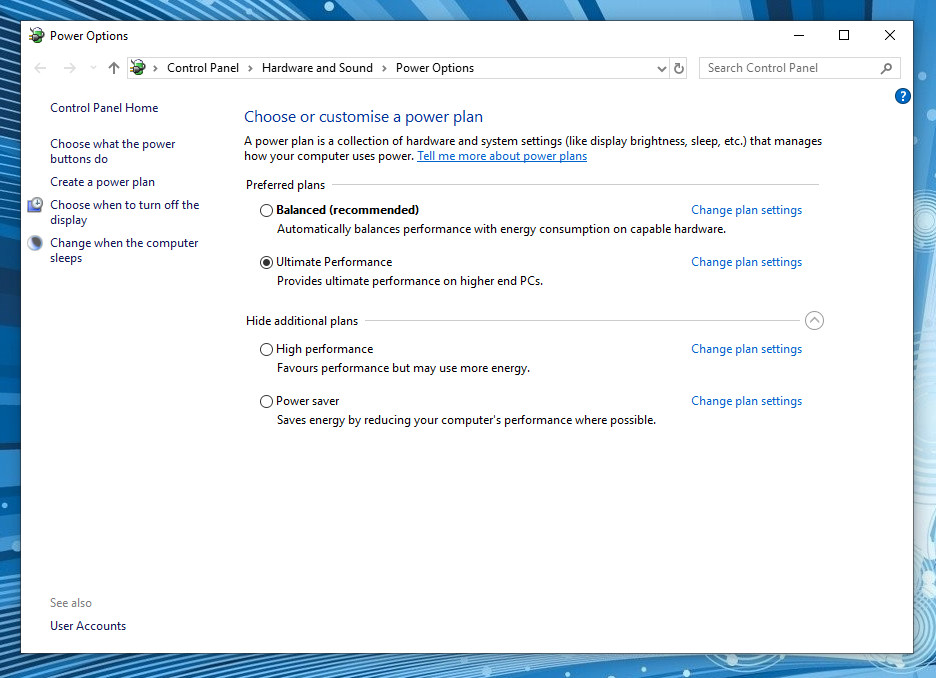


Comments
Post a Comment
If you enjoyed this article please let me know!